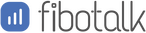Fibotalk app provides highly interactive data tables that help to slice and dice the data representation as per the user’s convenience.
These data tables are used in various places in the fibotalk app like the “Users” sections, “Analytics” and “Logs”.
There are plenty of operations that can be performed on these data tables-
The table headers (column names) and the very first column of the table are frozen from scrolling by default, to ease the record tracking experience in a table in case of huge data records.
Users can choose which all columns to be shown in the table and can position the columns in the desired place in a table.
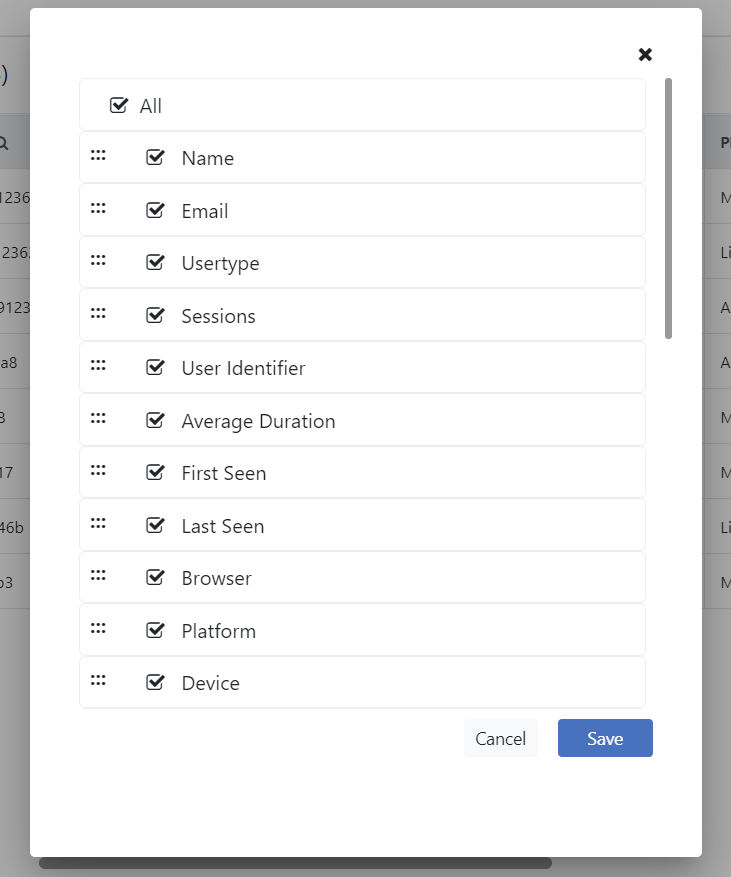
Note: These changes are saved for each table but only for “Users” menu. For rest of the menus these changes are not saved for the table.
Whenever a data table is loaded, the data can be filtered for a particular column or multiple columns. You can either choose options from a dropdown list or can do a text search.
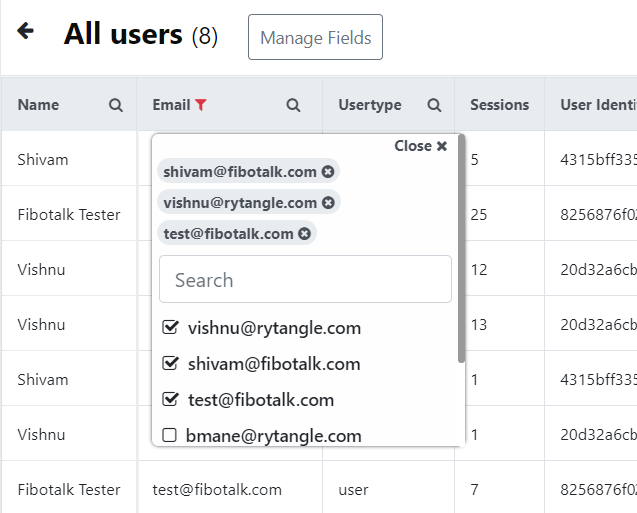
For time-bound value columns, you can sort your results in increasing or decreasing order of the timestamp.
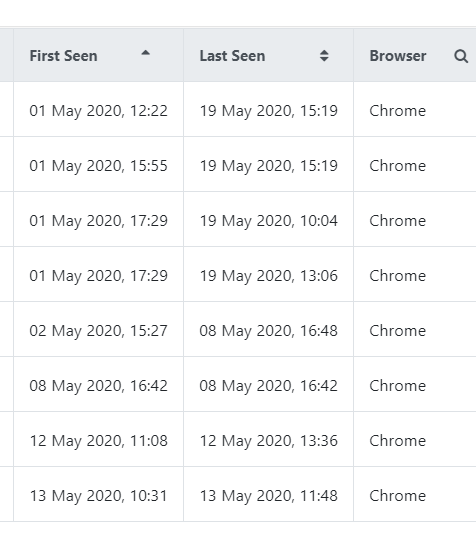
By providing all these features in data table, the fibotalk app not just eases out the user experience to navigate for records in a table but also makes it more efficient to extract complex results from a given data set.