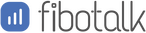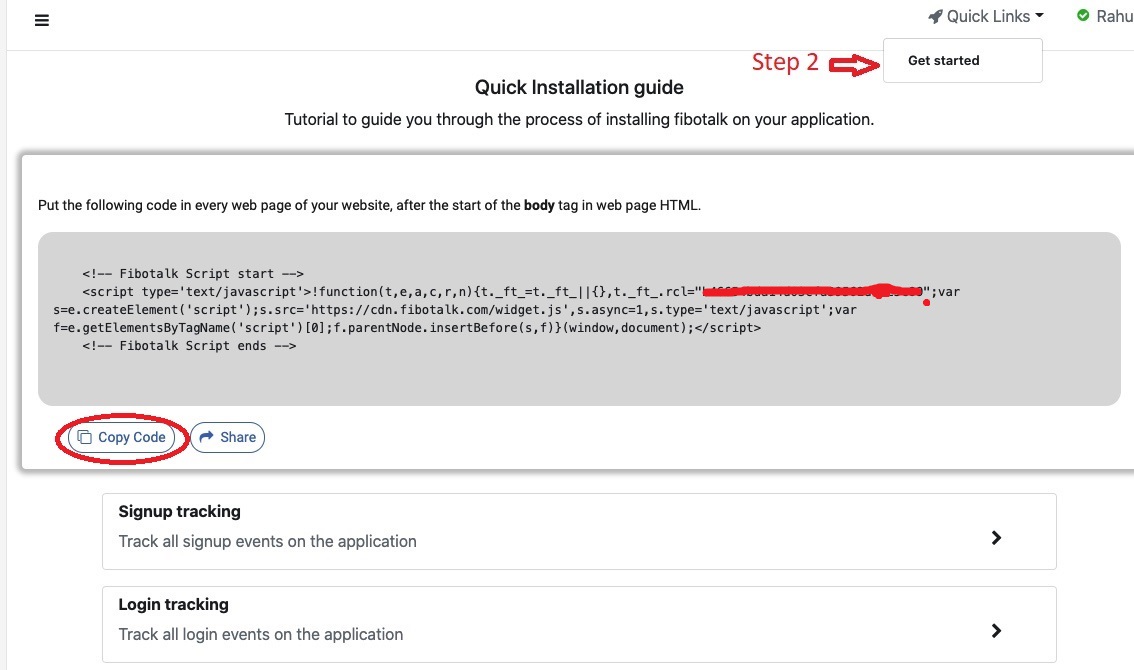
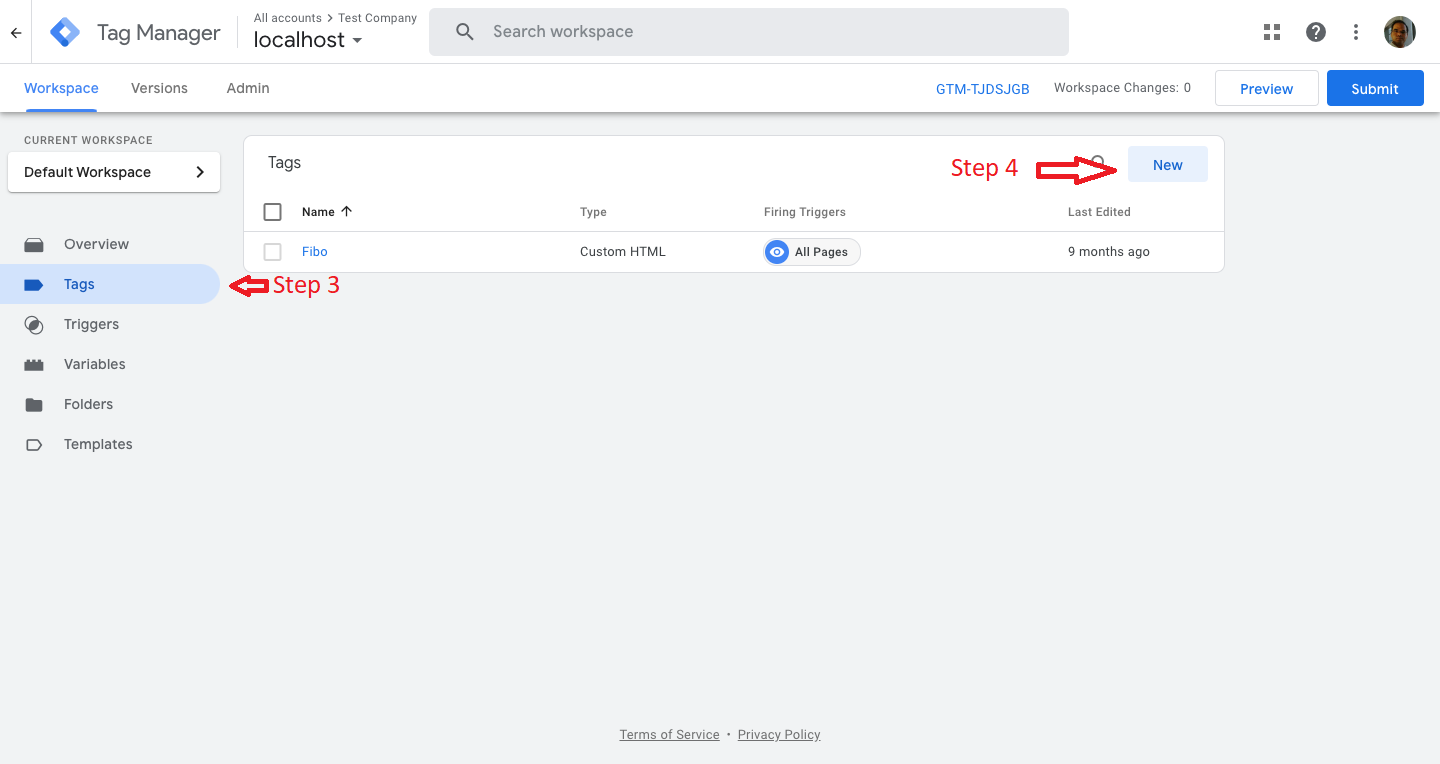
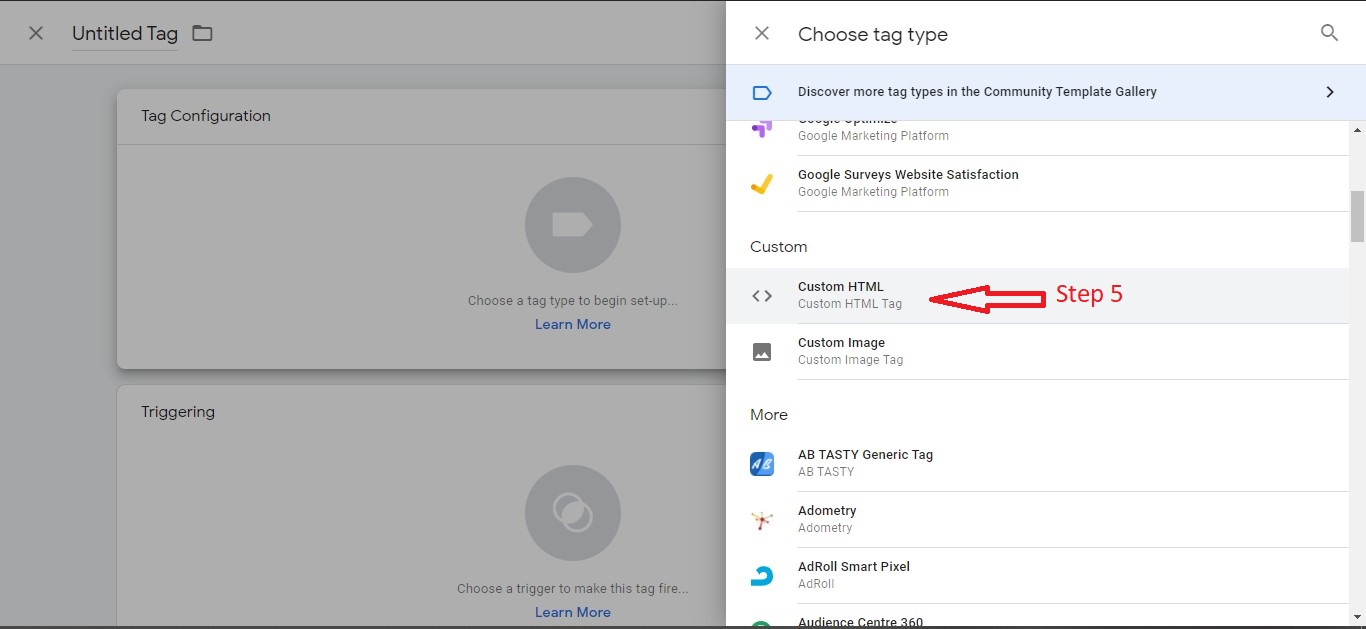
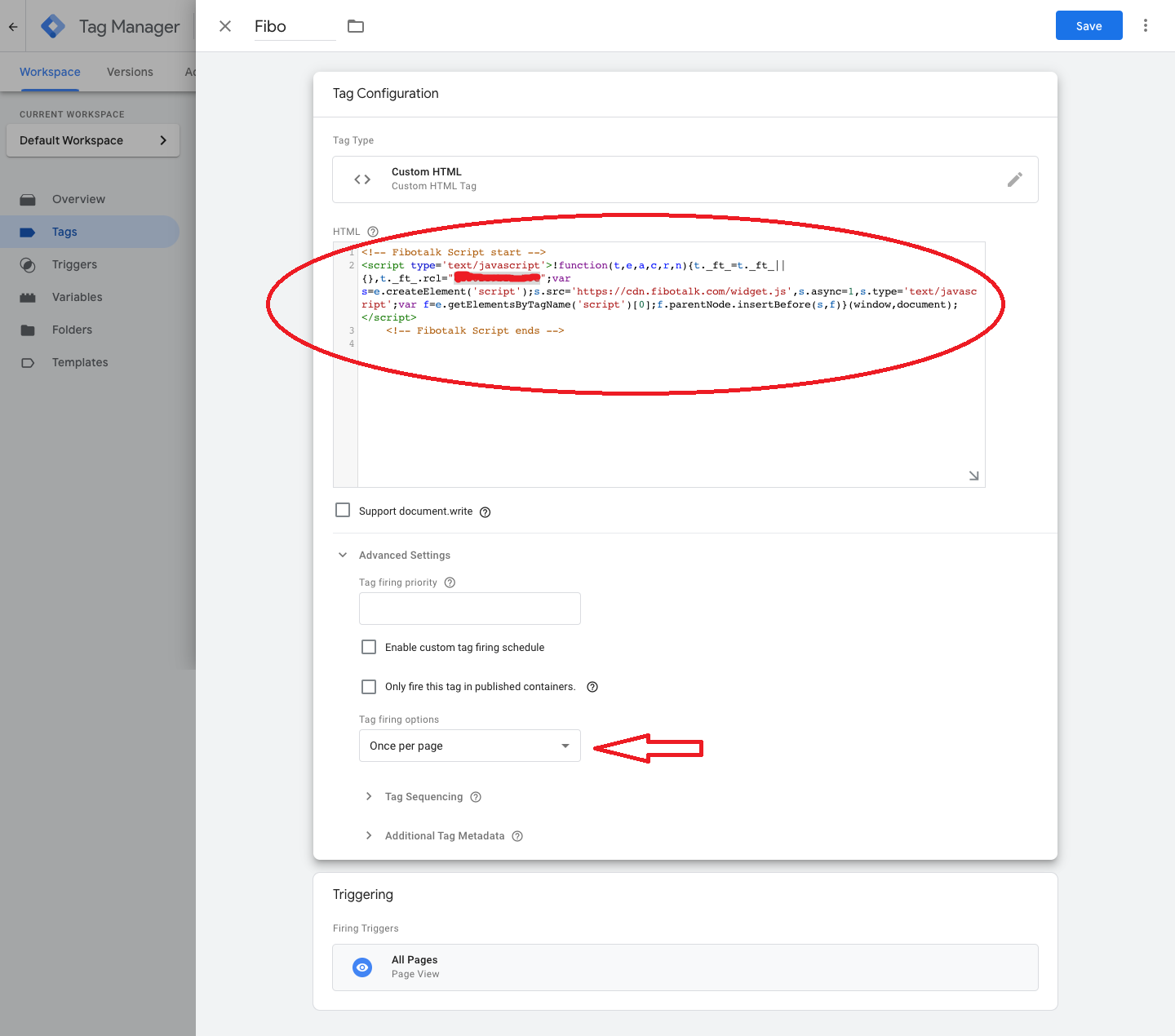
Where you get the user information in the login/signup page, pass the user information to the “fibotalk” window variable like:
window.fibotalkSettings = {
user: {
userId (mandatory): ,
name: “User’s name”,
email: “email info”
},
account: {
accountId (mandatory): ,
accountName: “account’s name”,
},
};
You can pass fibotalkSettings to the GTM dataLayer also by using following steps:
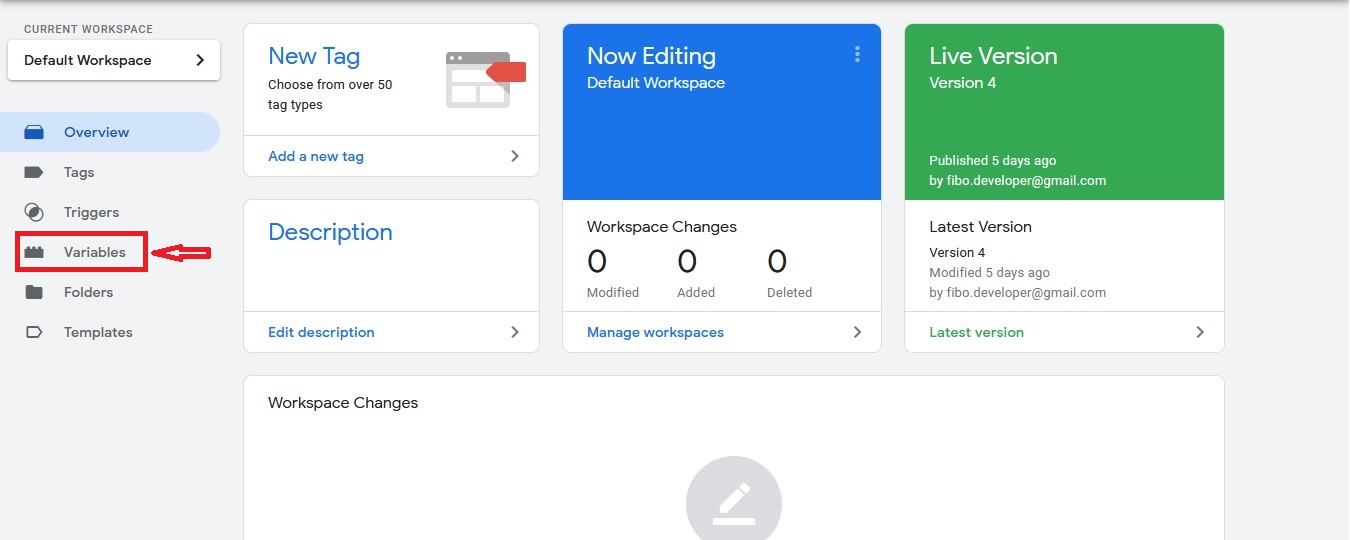
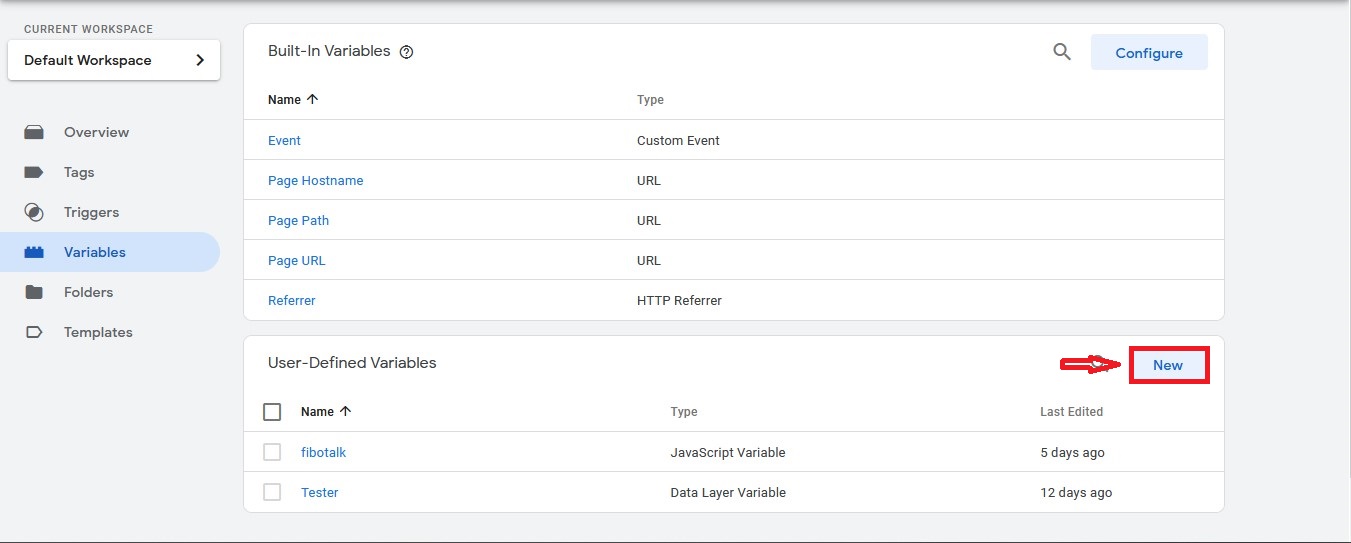
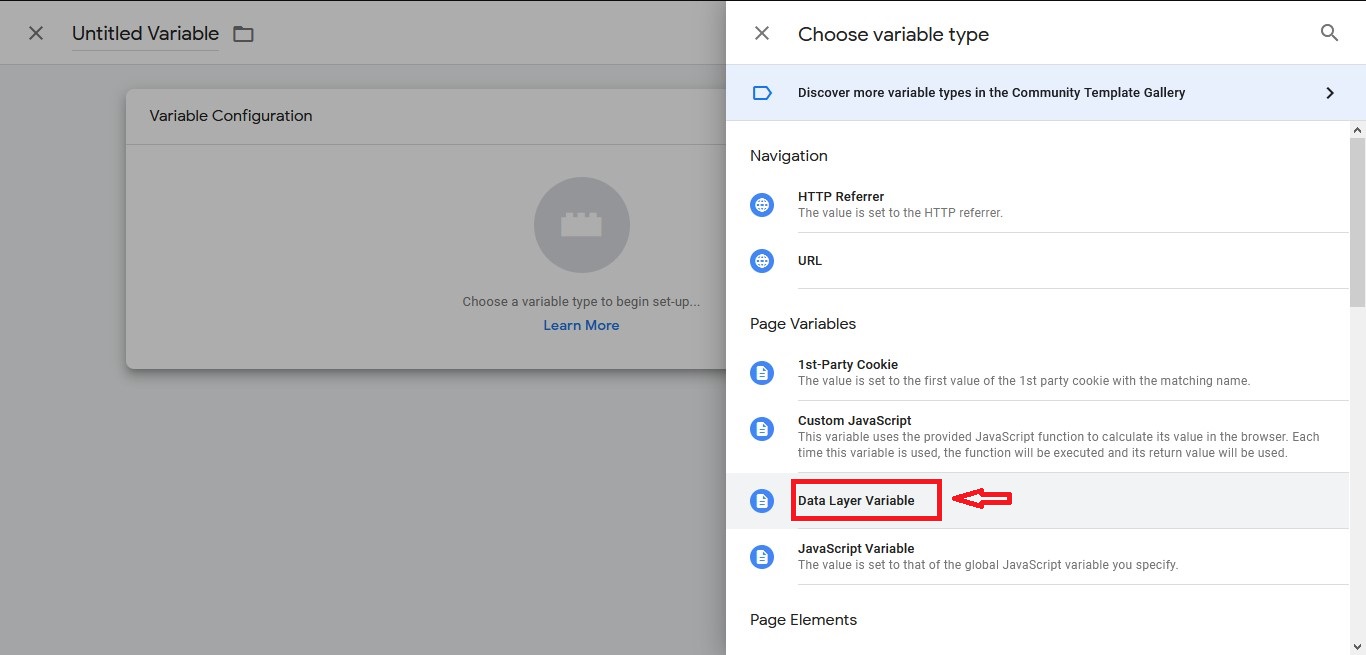
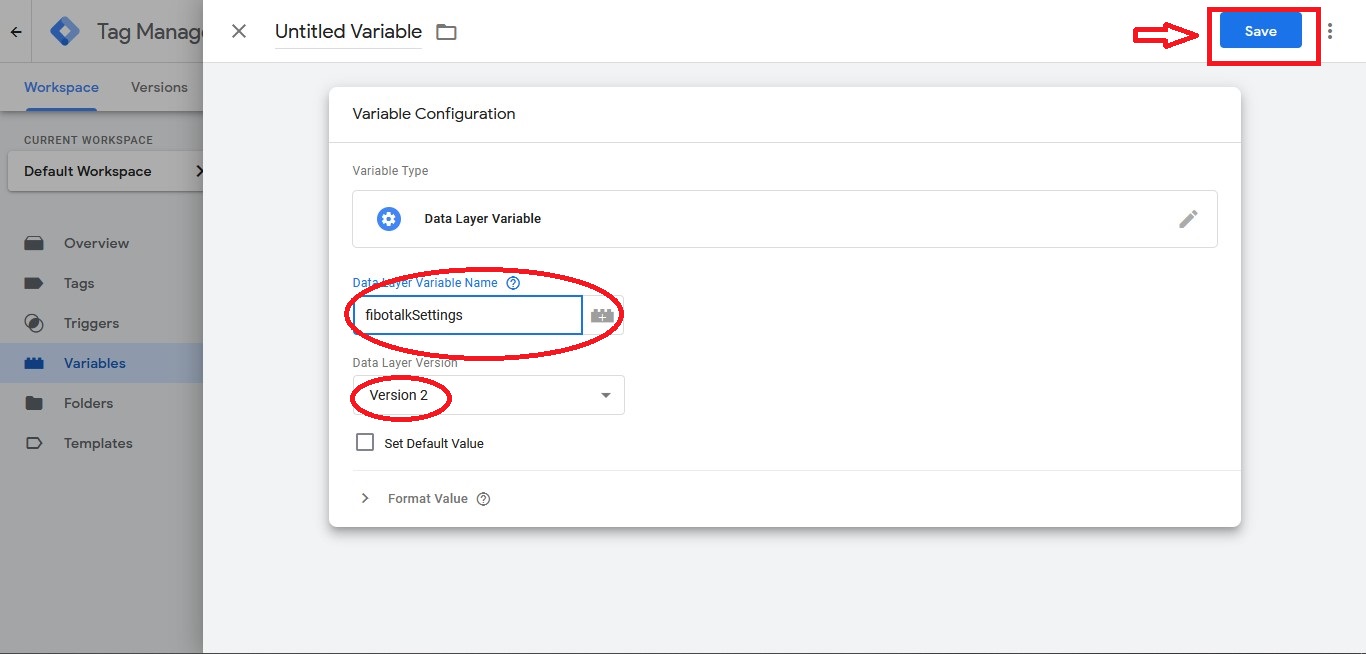
var user = {
user: {
userId (mandatory): ,
name: “User’s name”,
email: “email info”
},
account: {
accountId (mandatory): ,
accountName: “account’s name”,
},
};
window.dataLayer.push({fibotalkSettings: user});
*****window.fibotalkSettings has higher priority than dataLayer. Only if there is no window.fibotalkSettings, dataLayer will be used.*****