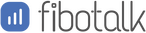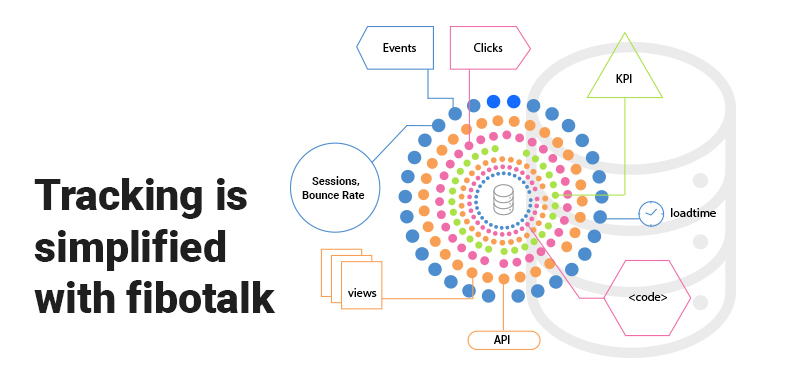
All web and mobile application owners must track two sorts of user activities: URL visits, which show which pages users visit, and actions, such as button clicks, which shows how users interact with a page.
Google Analytics is by far the most used tool for the purpose (GA). While GA provides a wealth of information, such as real-time traffic, page views, sessions, and bounce rate, it has significant limits when it comes to tracking user behaviors, making it harder to identify user experience issues that harm conversion rates.
User interactions like as button clicks are not automatically tracked by GA. Instead, you (or a developer) must manually set up tracking on each element you want to investigate, such as buttons or text fields. After the tracking is put up, GA begins collecting interaction data, thus there’s always a lag between discovering you need to study a specific action and having the data to do so.
The only thing GA can tell you is what users do, not why they do it. For example, Google Analytics may show you that most people abandon their cart after adding an item. However, there’s no way to check these users’ sessions and witness every interaction in them, so you can only assume why. You’ll need session details for that, which GA does not provide.
Fibotalk we’ll show you a lot easier approach to track user activity on your site in this article. We’ll also show you how to get insights quickly so you can improve the user experience and conversion rates.
Fibotalk when integrated with the application tracks all user activity like clicks and page views automatically when
Combining session data with funnel analysis might help you figure out why people leave. With Retention Tables, you can keep track of a group of users over many visits.
Sign up for a free Fibotalk account today to start tracking user activity on your website (no credit card required). Our tool can show you what the users of your application do, as well as why they do it.
As previously stated, GA (like with many other user activity tracking technologies) doesn’t automatically capture user interactions. Instead, you must manually set up tracking for each element before it can begin gathering data from user interactions.
Furthermore, GA’s setup process for recording user actions is cumbersome and time-consuming, and it frequently necessitates the assistance of a developer. You must also anticipate what you will need to track in advance. If you don’t think you’ll require interaction in the future, you’ll have to start over with the tracking setup and wait for data to collect.
It eliminates the need to set up tracking for each element separately or manually start and stop session recordings.
An event in web analytics refers to a specific instance of a user interaction that you want to track, such as a new user clicking a button or page transition.
Fibotalk provides dashboard where you may track them. You can do this in one of three ways without coding:
Finally, you can create custom events to track anything that isn’t covered by the basic interactions. Custom events are built using JavaScript, it would require developer help. After you’ve set up your events, here are the most crucial things you can do:
In Fibotalk, creating a funnel is as simple as selecting two events and setting them in the sequence you expect people will follow. The funnel visualization shows immediately after that, so you don’t have to wait for new data to be collected.
A two-step funnel will display you the conversion rate between the steps automatically.
In Fibotalk, here’s how a funnel with four steps looks:
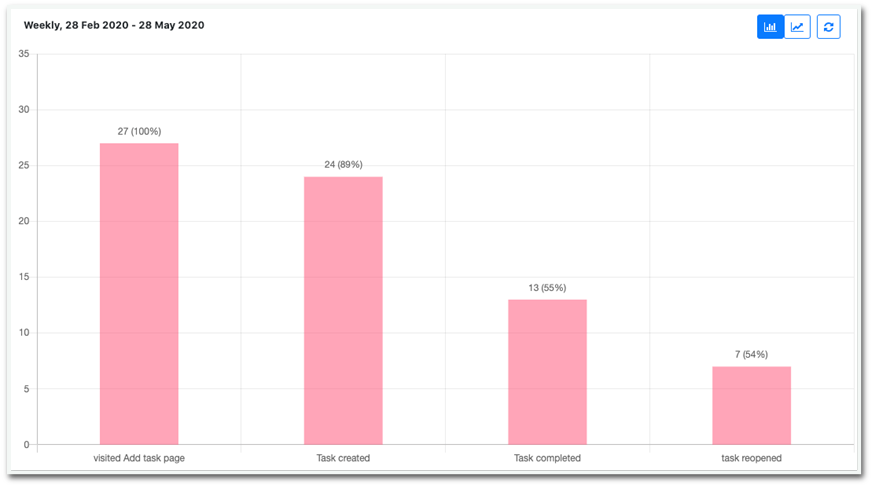
Let’s return to our earlier example of tracking customers who add items to their cart and see how funnels can be used to evaluate their behavior.
First, simply using three common events, you can create a funnel to track these users:
This is a wonderful technique to see if a specific user group converts or abandons at a higher rate. In our example, a breakdown may reveal that website visitors who use Windows OS complete orders at a substantially lower rate than visitors who use Mac OS.
This could be a sign of a compatibility issue or a technical issue with Windows OS
Let’s return to our earlier example of tracking customers who add items to their cart and see how funnels can be used to evaluate their behavior.
First, simply using three common events, you can create a funnel to track these users:
As you can see, Fibotalk offers a variety of options for conducting behavior analytics and gaining valuable data. Here’s how to start tracking user behavior on your website right now:
By integrating event tracking, funnel analysis, and session details, you can figure out why users leave. Session details can help you understand the context of your users’ actions and find methods to improve their experience and increase conversions.
Schedule a demo with our team to learn more about how Fibotalk might benefit your company.