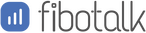Follow the below steps to embed Fibotalk chat widget
Step: 1 Login to your Zoho account.In Dashboard , scroll down to footer click on ‘Add’ button.

Step: 2 Choose 'Code snippet'.

Step: 3 Name your code and paste the widget code as shown in the image below. click OK

That’s it! Fibotalk is now embedded in your Zoho website.