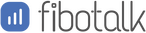Follow the below steps to embed Fibotalk chat widget.
Step: 1 Login to WordPress admin and navigate to the Plugins menu. It’s on the left side of the WordPress
dashboard. Then Select Add New.

Step: 2 On the Add Plugins page, search for Fibotalk

Step: 3 Select “Fibotalk -live chat” from the results and click the Install Now button.

Step: 4 Login in with your Fibotalk credentials

Step: 5 If you have multiple domains , select the domain of your widget.
To publish fibotalk messenger on all the pages of your website , check the checkbox and click on Update Fibotalk scripts.

That's it ! Fibotalk is embedded in your WordPress website.