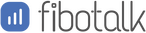Follow the below steps to install Fibotalk in your shopify application.
Step: 1 In Dashboard under “Sales Channels” ->”Online Store”-> “Themes”

Step: 2 In Theme -> go to Actions Dropdown button, Click on “Edit code”

Step: 3 Copy and paste the widget code from channels in the body. As shown in the image below:

Step: 4 “Save” all the changes. Fibotalk integration with your Shopify website is done.